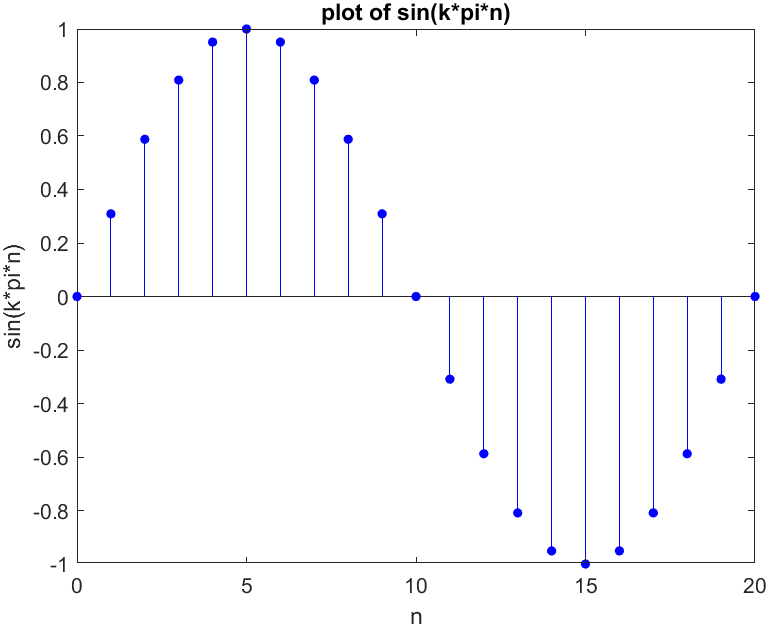Matlab Notes_Scripts, Functions and Plots-學習記筆

Matlab Notes-Scripts, Functions and Plots
Scripts and Functions
A script file called an m-file (with an extension .m), which is only a text file that contains each line of the file as though you typed them at the command prompt.
Creating a block of code is through subroutines. These are called functions, which also allow us to extend the capabilities of MATLAB. In fact a major portion of MATLAB is assembled using function files in several categories and using special collections called "toolboxes".
A major difference between script and function files is that the first executable line in a function file begins with the keyword function followed by an output-input variable declaration.
Applications of Plots with Functions and Scripts
Plotting a Sinusodial
Wave of
Function
1
2
3
4
5function plot_sin(n,t)
x=sin(n*pi*t);
plot(t, x, 'b'); %plot the graph with color "black"
xlabel('t in sec'); ylabel('sin(n*pi*t)'); %setting labels for x and y axises
title('plot of sin(n*pi*t)'); %setting title for the plotScript
1
2t=0:0.01:1; n=2;
plot_sin(n, t);Result
Plotting a
Discrete-Time Signal of
Function
1
2
3
4
5
6function plot_dt_sin(k,n)
x=sin(k*pi*n);
x_plot = stem(n, x, 'b', 'filled'); %stem plot
set(x_plot, 'markersize', 4); %chagne the size of the circle
xlabel('n'); ylabel('sin(k*pi*n)'); %setting labels for x and y axises
title('plot of sin(k*pi*n)'); %setting title for the plotScript
1
2n=0:1:20; k=0.1;
plot_dt_sin(k, n);Result
Creating Two or More Plots Simultaneously
We can do so by using
. (link ) Basic Usage
1
2%Adding the followings line
subplot(rows, columns, which row, order);Result of subplot(2, 1, 1) and subplot(2, 1, 2)
- Title: Matlab Notes_Scripts, Functions and Plots-學習記筆
- Author: Shih Jiun Lin
- Created at : 2024-02-26 11:00:47
- Updated at : 2024-03-04 22:57:37
- Link: https://shih-jiun-lin.github.io/2024/02/26/Matlab Notes-Scripts, Functions and Plots/
- License: This work is licensed under CC BY-NC-SA 4.0.